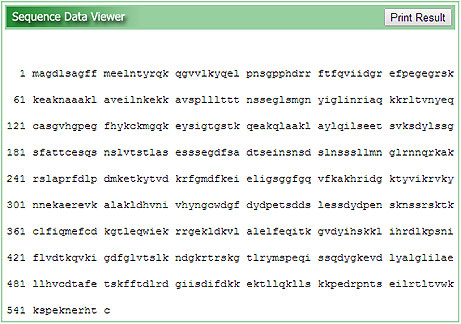Search Protein
To get started with Peptide Finder, Copy & Paste a Protein Sequence at the 'Enter Sequence' text area. If you don't have any sequence then you can search for the sequence by typing either the Gene name or the GenBank Number at the text box provided near the Search button.
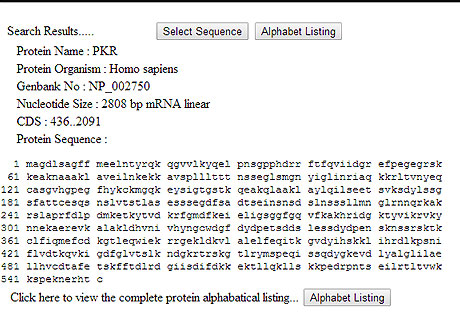
Gene information
When the searched Gene information is displayed, then click on the 'Select Sequence' button, it will automatically place the Gene Name at the text box near Search button and the sequence at the 'Enter Sequence' text area.
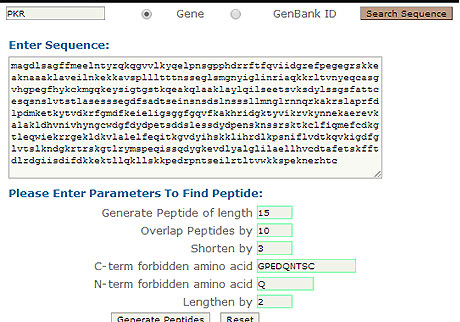
Hydroplot of the Protein Sequence
Results page displays list of the peptides of the protein sequence, a Hydroplot and the complete protein sequence.
You can highlight a region of the Hydroplot Graph then view the same region highlighted in the sequence box at the top right panel.
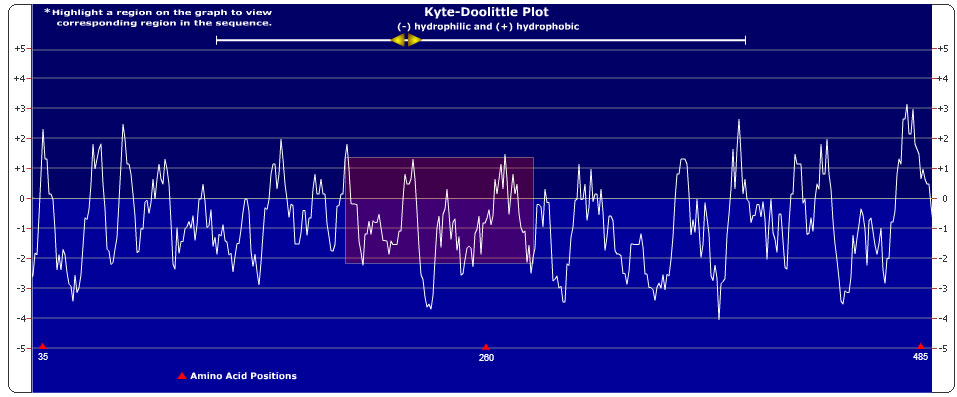
Peptide Antigens
Best Generated Peptide Antigens
Displays list of peptides with information like, their hydrophilicity, positions and length. Peptides are listed basing on their hydrophilicity in descending order.
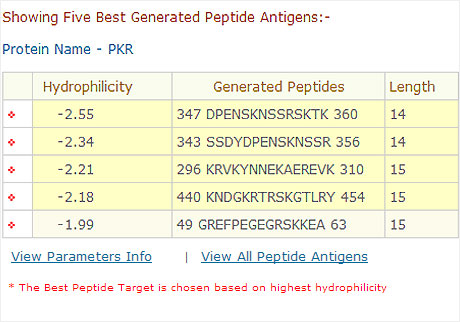
Sequence Data Viewer
When a region is selected from the graph, the corresponding region of the sequence gets highlighted on the sequence data viewer panel. Also the reverse is occurred, when certain region of the graph is selected.